Tanja's Flower Tracker
The Flower Tracker has two different but related functions to help ponies and trainers learn Flower Dressage:
- In PLAY mode, you can enter any flower pattern, and watch as a green ball "walks" the entire pattern for you.
- In VALIDATE mode, the Tracker will monitor the pony as s/he walks the pattern. It will call out if the pony makes an error. After the pony finishes, the Tracker will "walk" the pattern followed by the pony, and then show the correct pattern.
- Please note that the Tracker is programmed only for what Frilly Filly Farm calls the "Standard" rule set, and it can handle only a single pony at a time.
NOTE: As of late November 2016, the Tracker is in "almost finished" status, and this page may change slightly.
For farm or sim administrators only:
To install![]()
Rezz it on the flower field.
Type /589 SHOW if you don't see it.
In EDIT, move/rotate it so the round prim is in the center (as close to ground level as possible) and the square prim is right in front of the "A" sign.
To remove:
Make sure it's in the OFF mode, so that gates are removed.
Take the tracker.
To use:
Click on the prim in front of the A to get the menu. If the prim is invisible, type the chat command /589 SHOW.
Please ALWAYS REMEMBER to switch the Tracker OFF when finished, to remove the
23 gate prims.
The MENU box is context-sensitive; you will not see all the buttons every time.
MODE button:
OFF => OFF (it will also remove the tracking gates)![]()
PLAY => A ball will show the pattern (it will also rezz the tracking gates)
VALIDATE => tracks as the pony walks the pattern correctly. After validating, you will usually click ...
REPLAY => to replay walked pattern (green ball will show the correct path, and the red ball the way the pony did it)
RECORD ONLY => tracks as the pony walks, but does not throw the error. After the pony completes the pattern, click REPLAY to see the green ball show you exactly what pony did.
HALFWAY button:
Best to keep HALFWAY on OFFICIAL
OFFICIAL => The correct rules
ALTERNATE => uses middle circle if it's shorter
Chat commands on channel /589:
- REPLAY => same as menu REPLAY button
- OFF => same as menu OFF MODE
- PLAY => same as menu PLAY MODE
- VALIDATE => same as menu VALIDATE MODE
- RECORD_ONLY => same as RECORD ONLY MODE
Special commands on channle /589:
- SHOW => show all prims ( /589 SHOW )
- HIDE => hide all prims ( /589 HIDE )
- DIE => remove all gates ( /589 DIE ) (only needed if you removed the flower tracker without turning it OFF
Usage Notes:
When you click PLAY, the Tracker will respond in chat with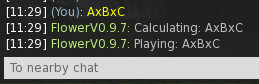
"Calculating [your pattern]" and then "Playing [your pattern]". It will then rez the green ball, and "walk" the pattern for you.
(If you click PLAY and nothing happens, click OFF, wait a few seconds, and click PLAY again.)
To track a pony, make sure the pony is in the start position and then click VALIDATE. Then type in the pattern. The Tracker will show you "Calculating.." andthen "Validating.." messages and then will track the pony. If the pony makes an error, the Tracker will show an error message and then stop (since one error can completely change the rest of the pattern.)
Use RECORD_ONLY to make the Tracker be an invisible "second pair of eyes" while you watch. If you are not sure at the end of the pattern whether you might have missed a mistake, click REPLAY and you can watch the ball walk it again.
When the pony finishes, click REPLAY. (Use the BACK button in the menu if necessary, or simply type /589 REPLAY in chat.) The Tracker will then show you the pony's track with the green ball; it will rez a red ball at the error point and show both the right and wrong tracks simultaneously. You may REPLAY as many times as you wish.
If you see Menu Cancelled in Chat, close the Tracker menu with the IGNORE button, and then click the square prim again to reopen it. Your data is not lost in this process.